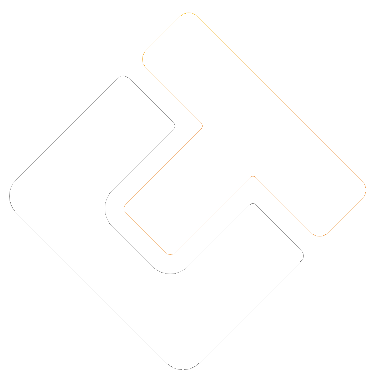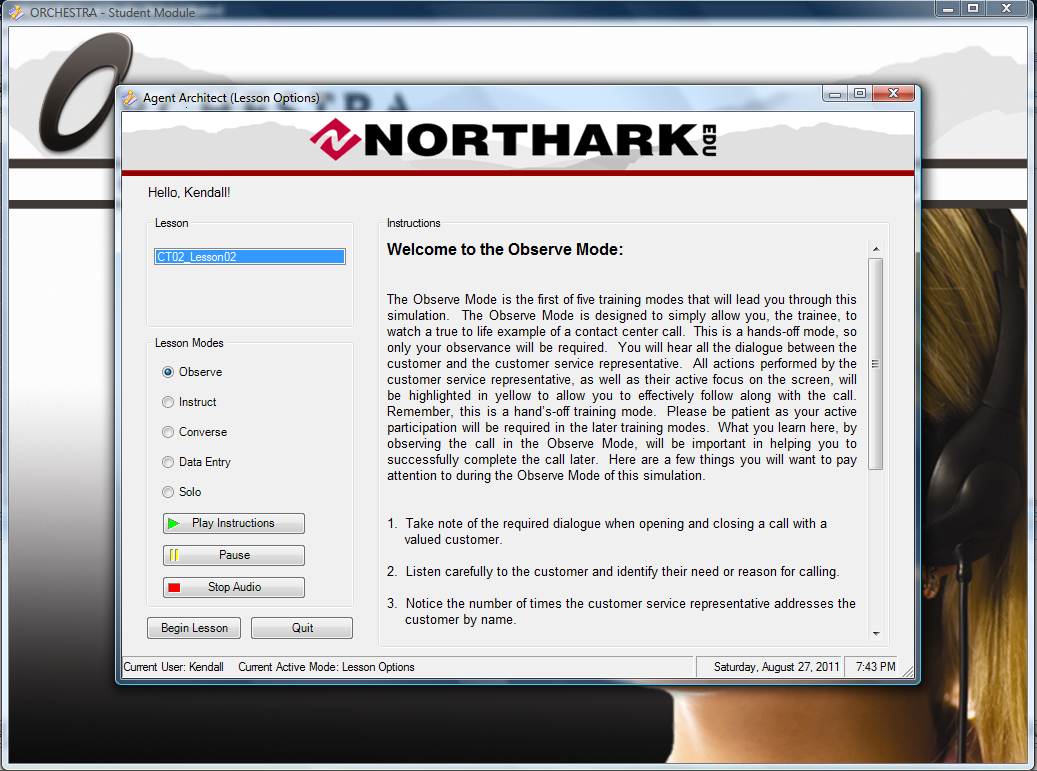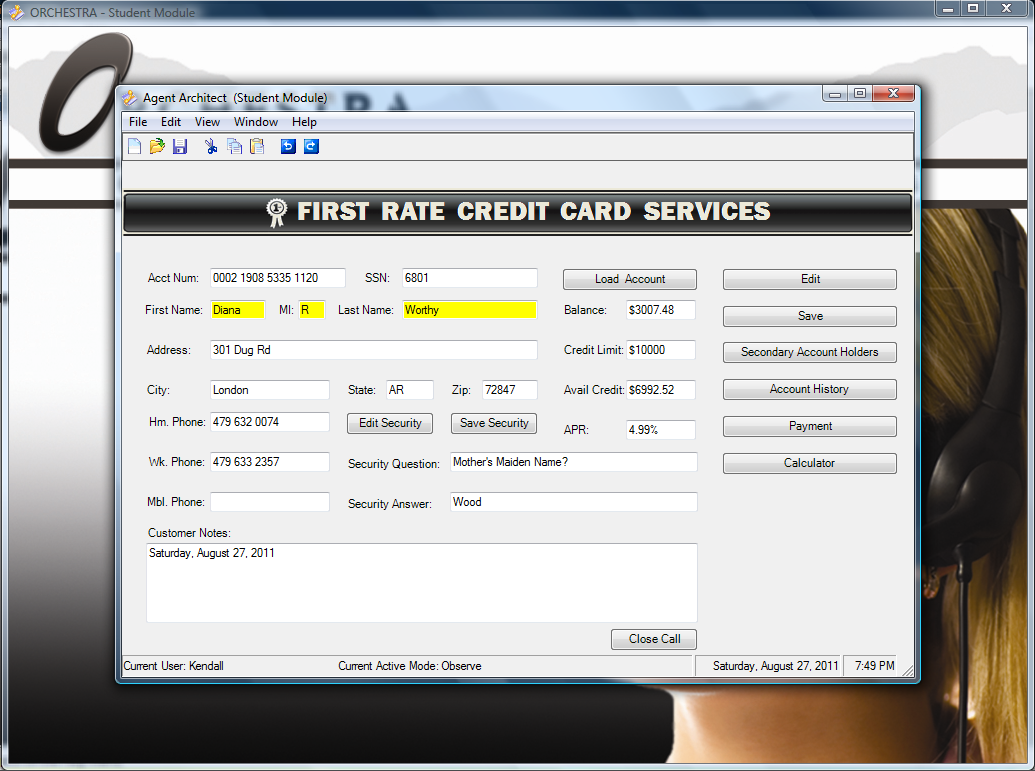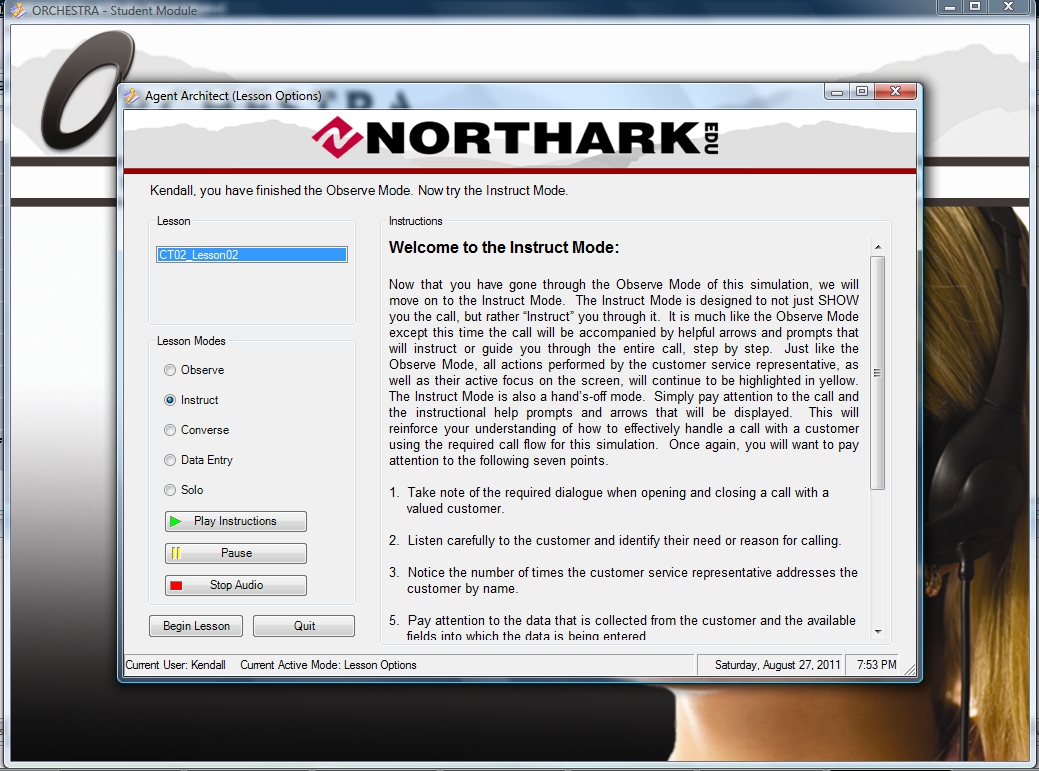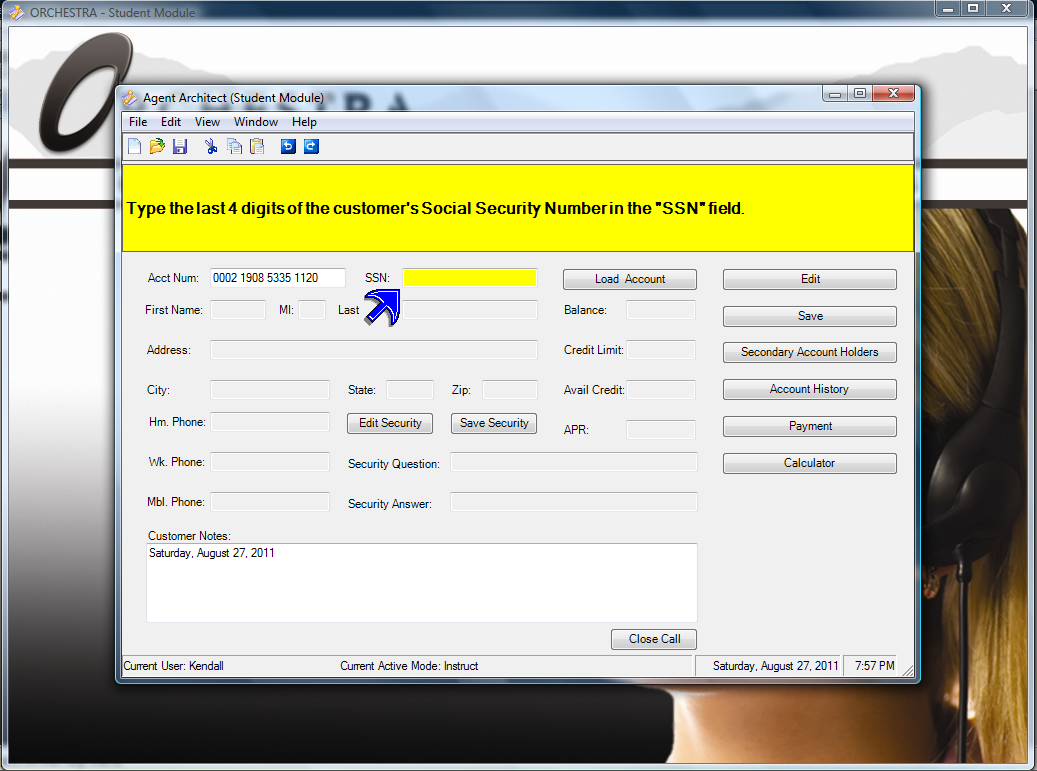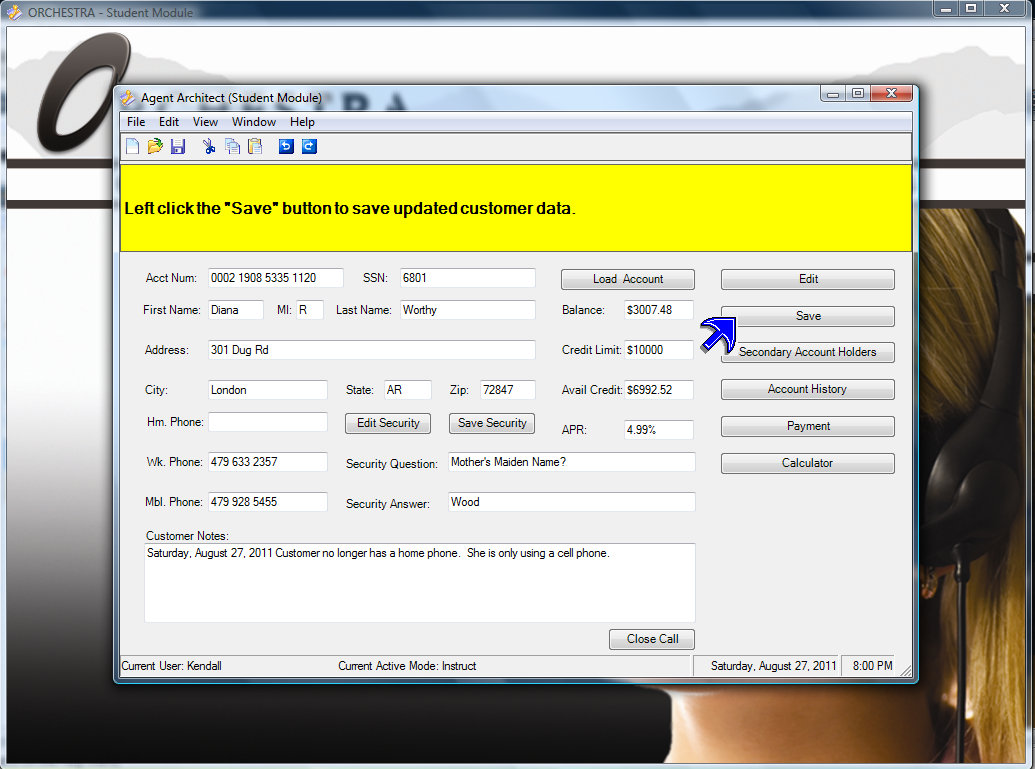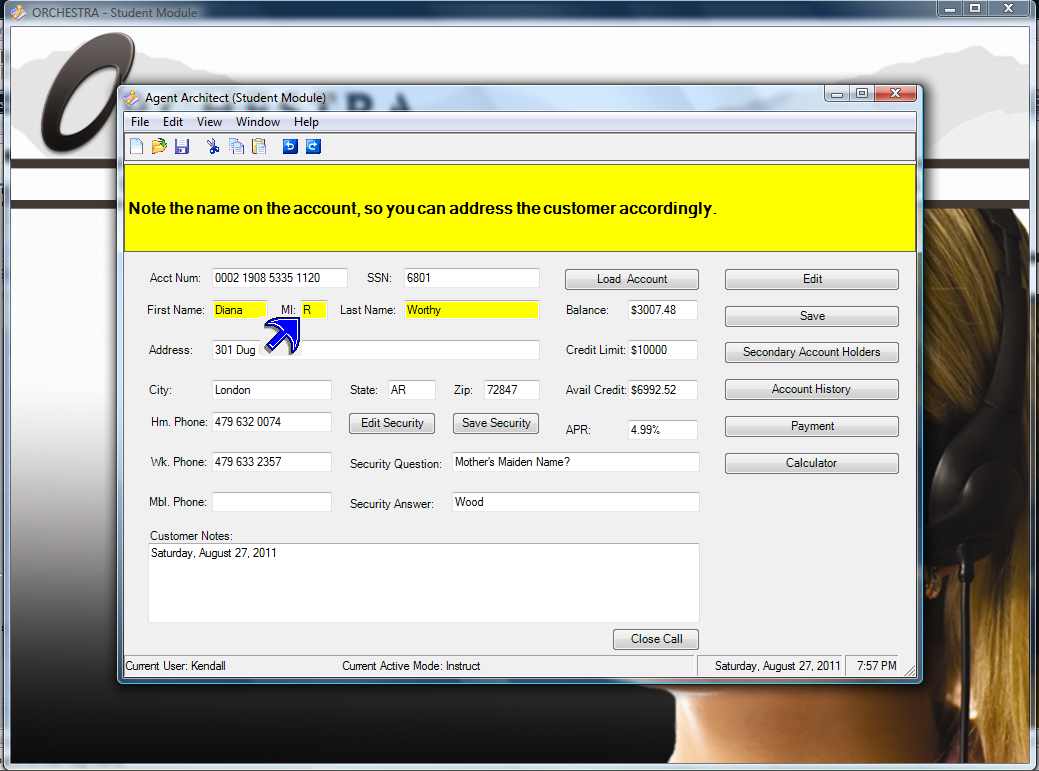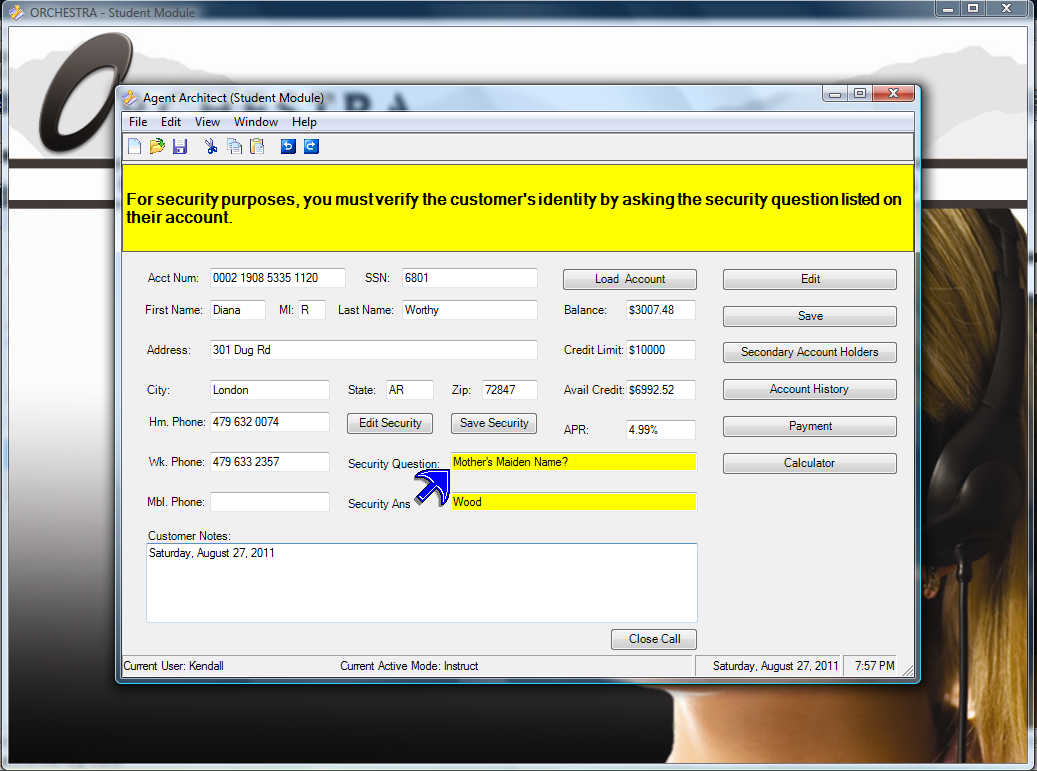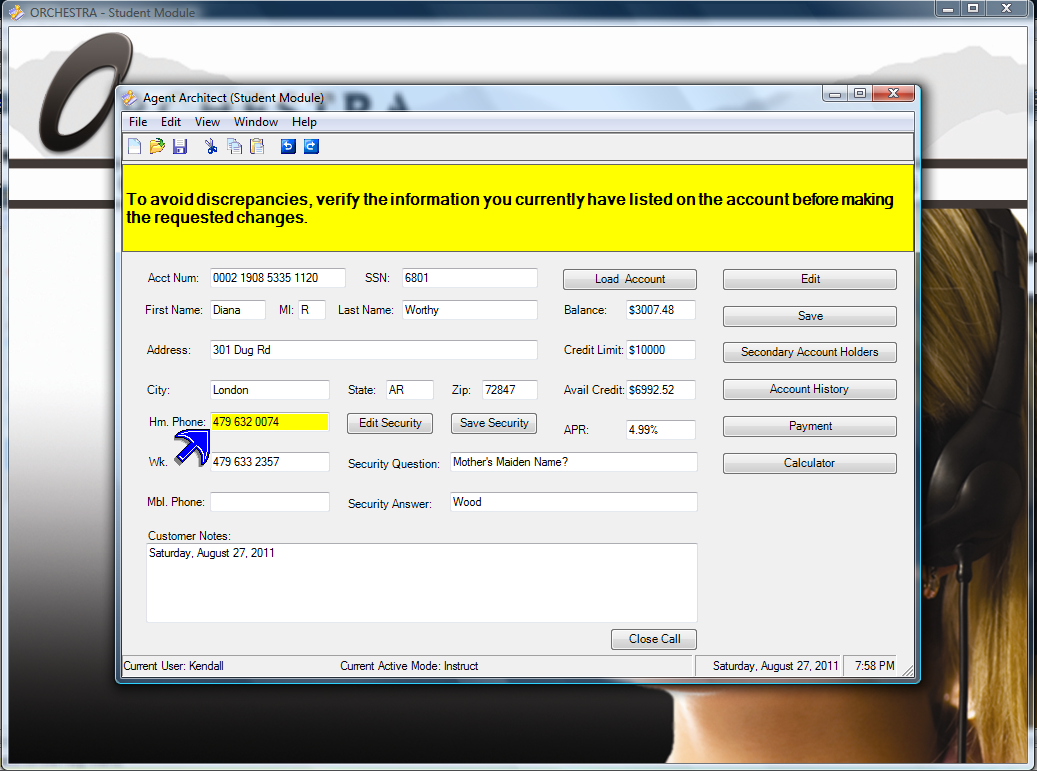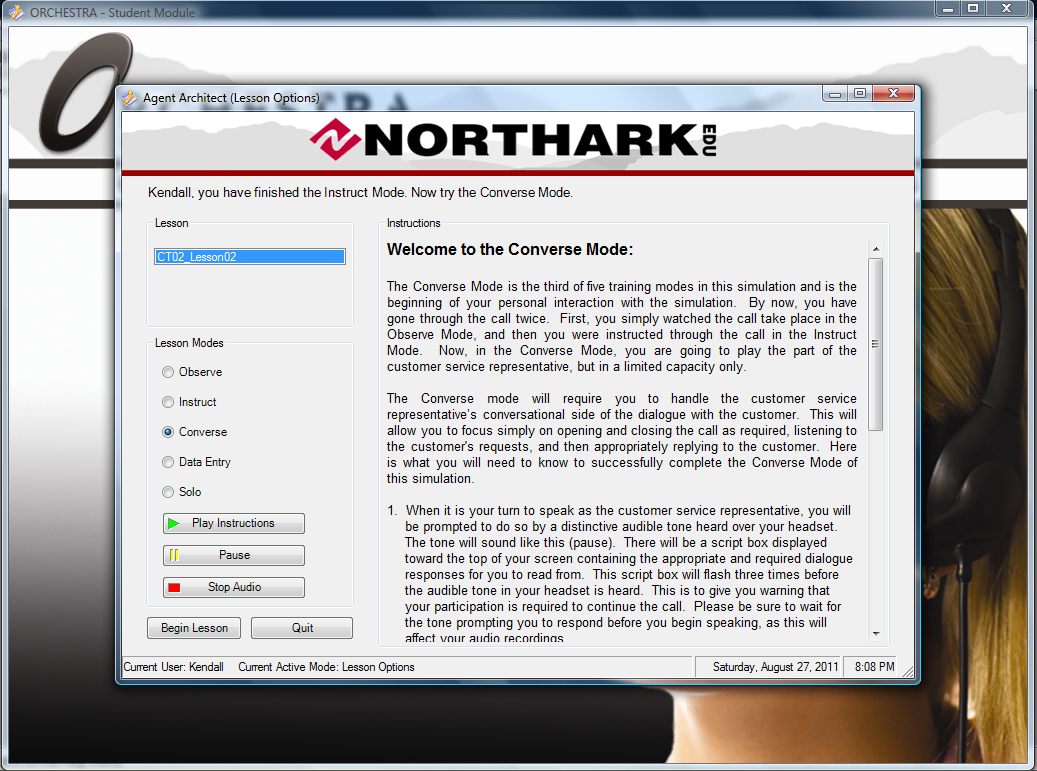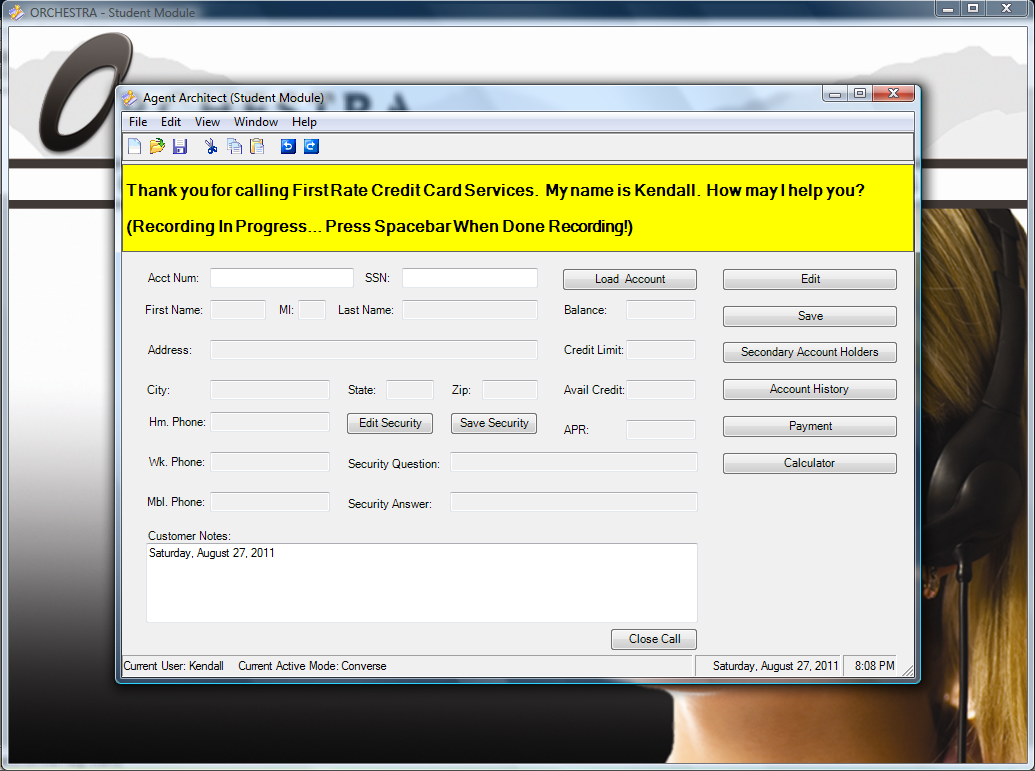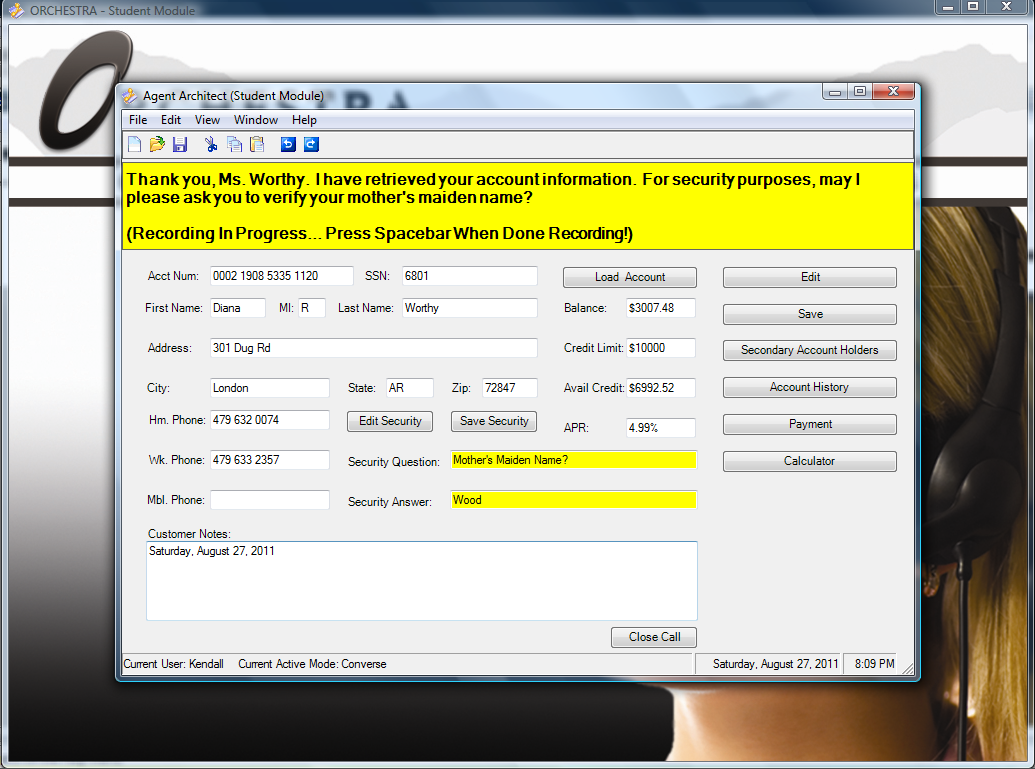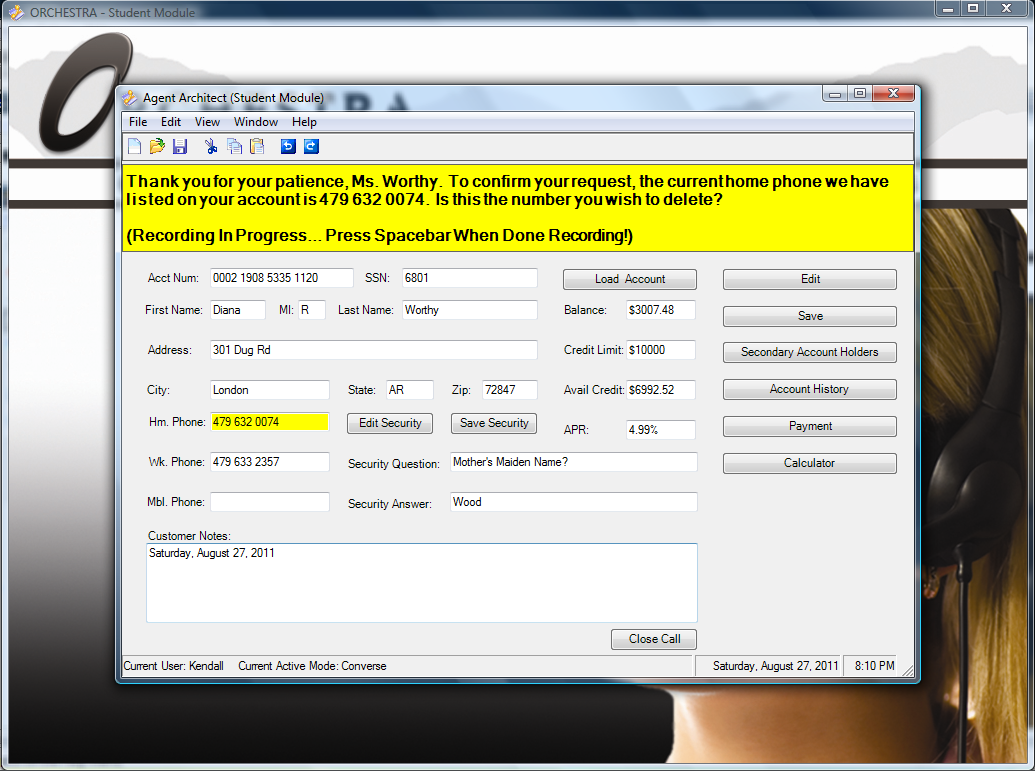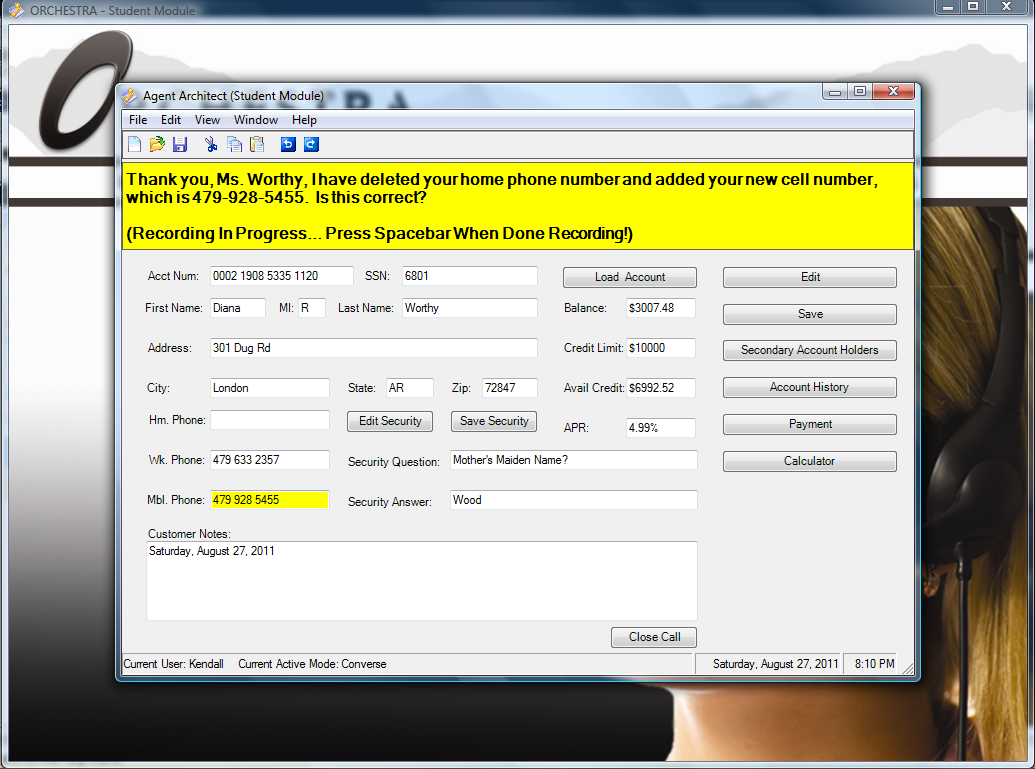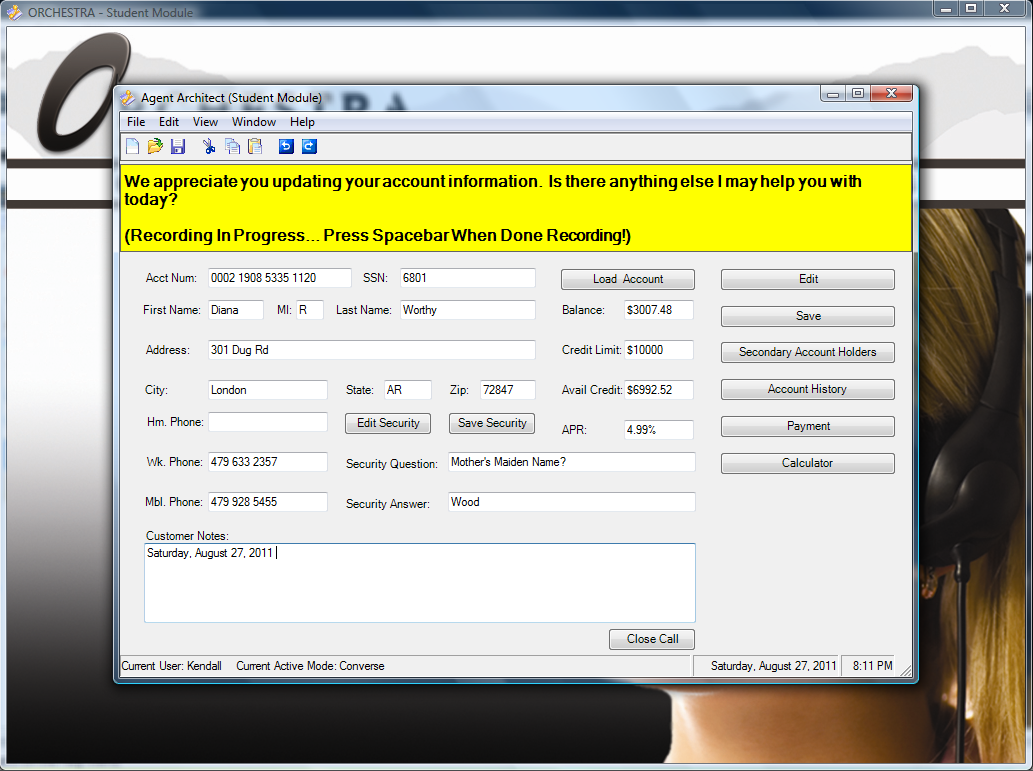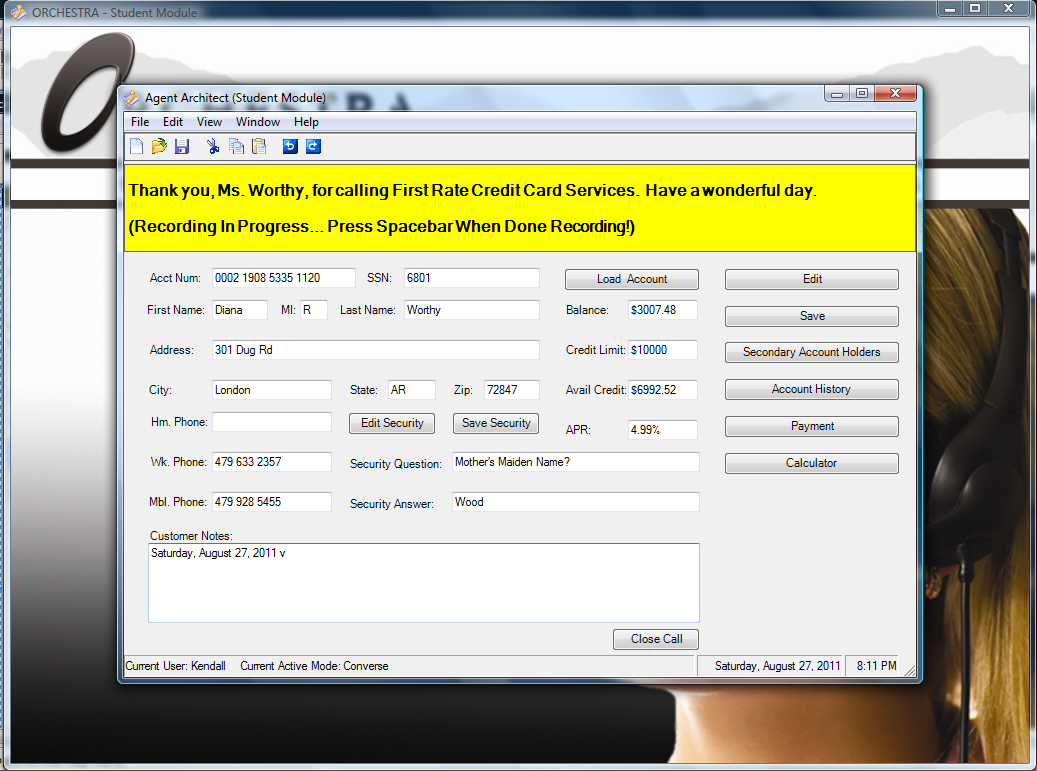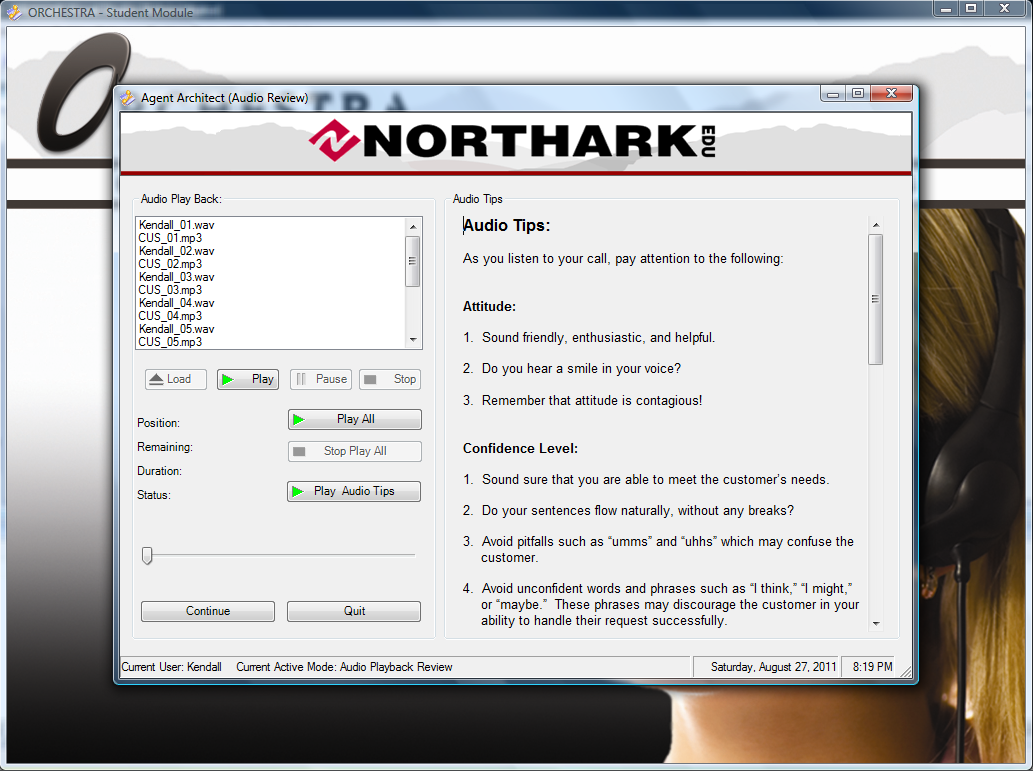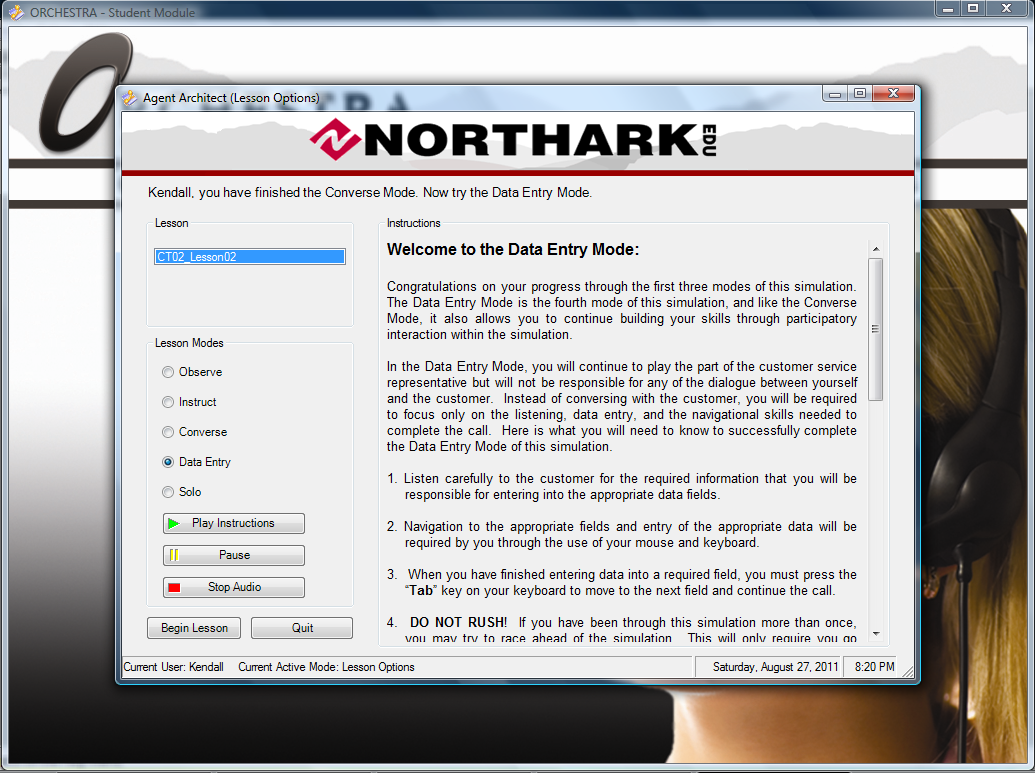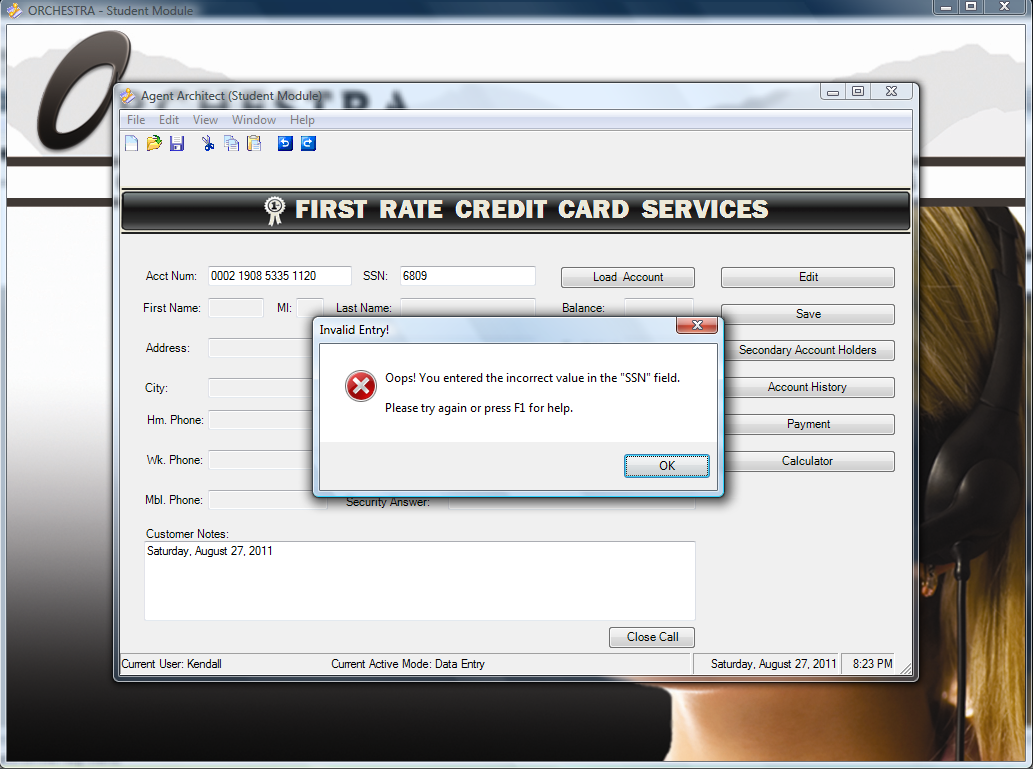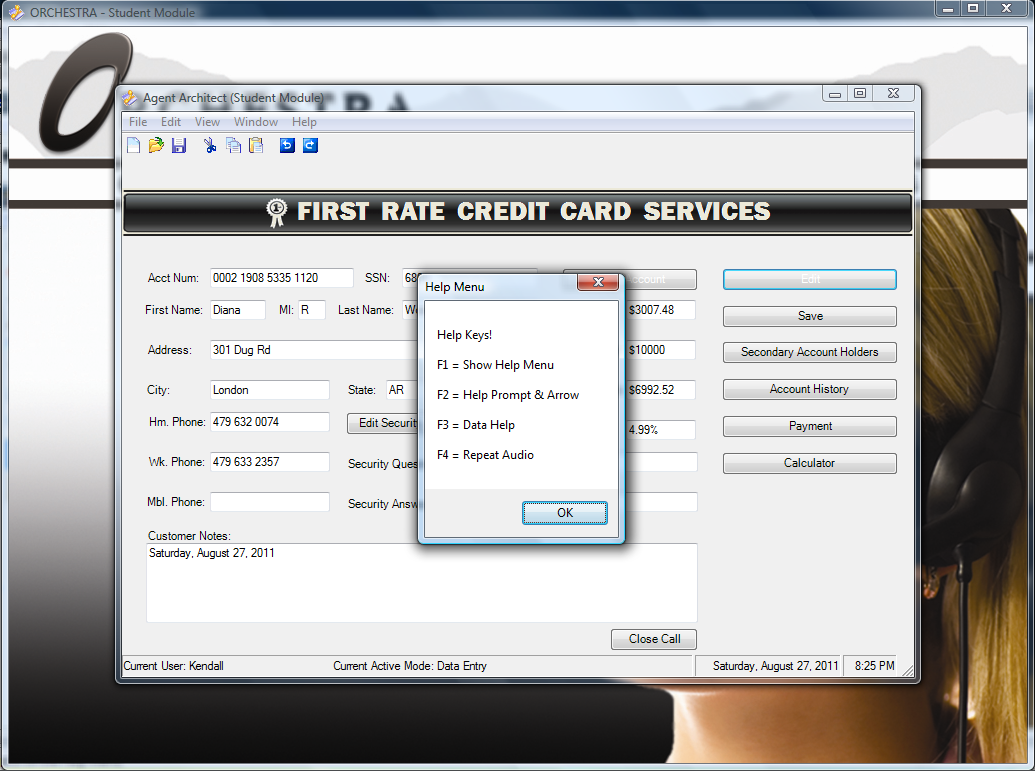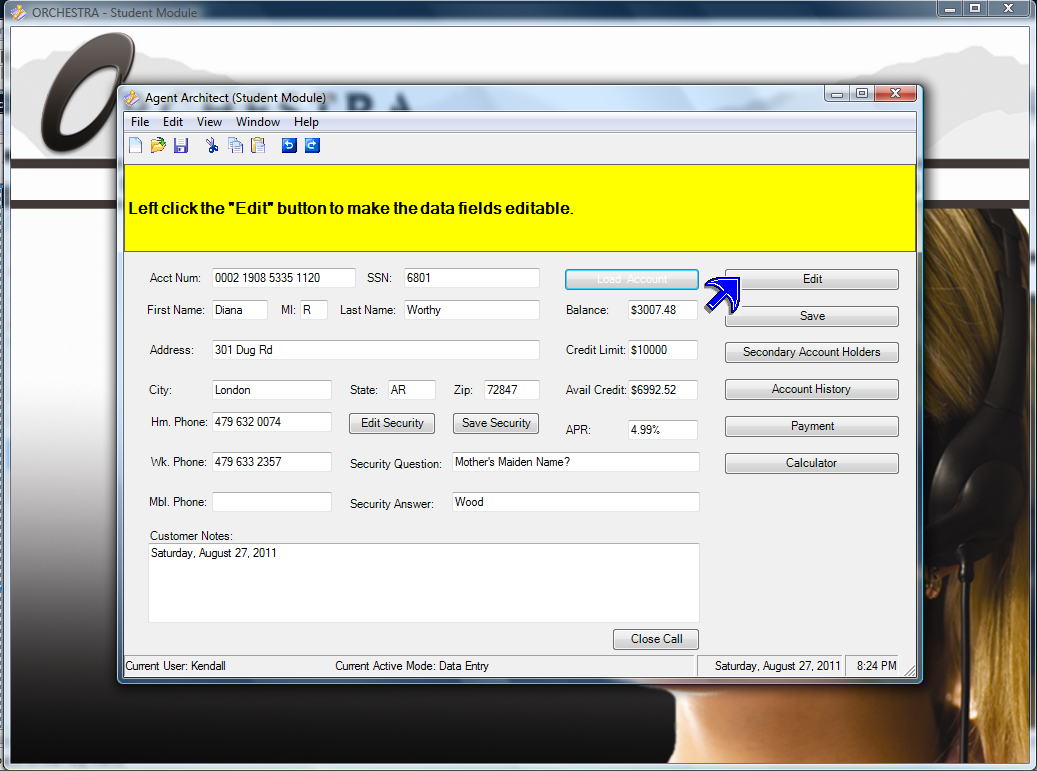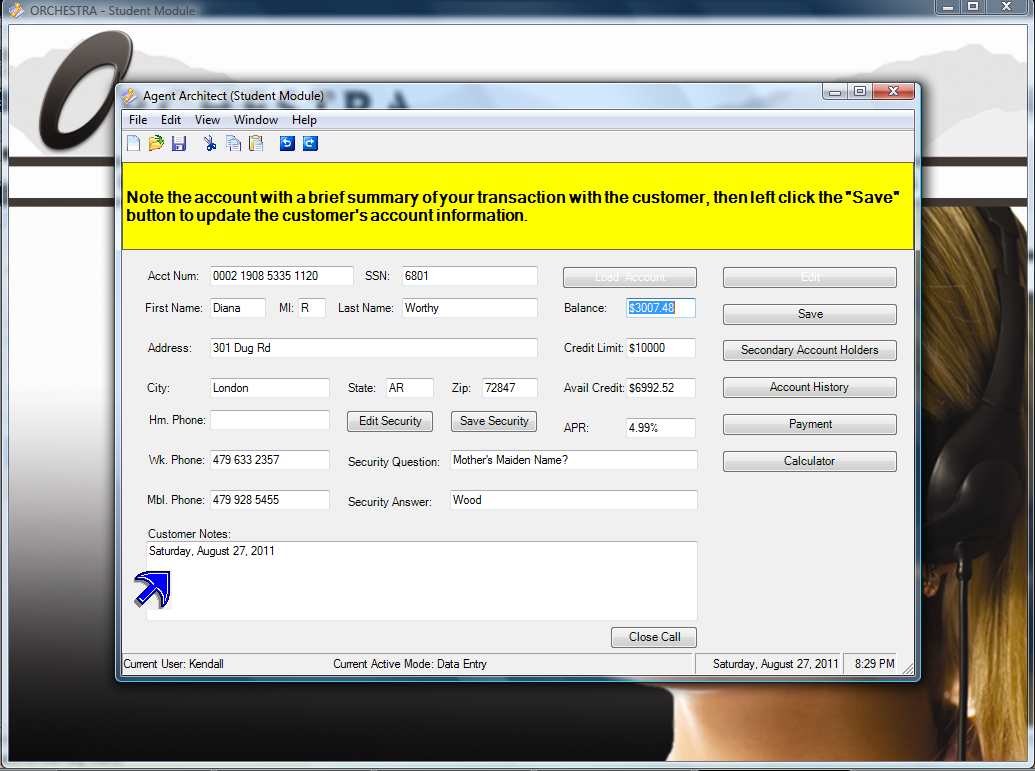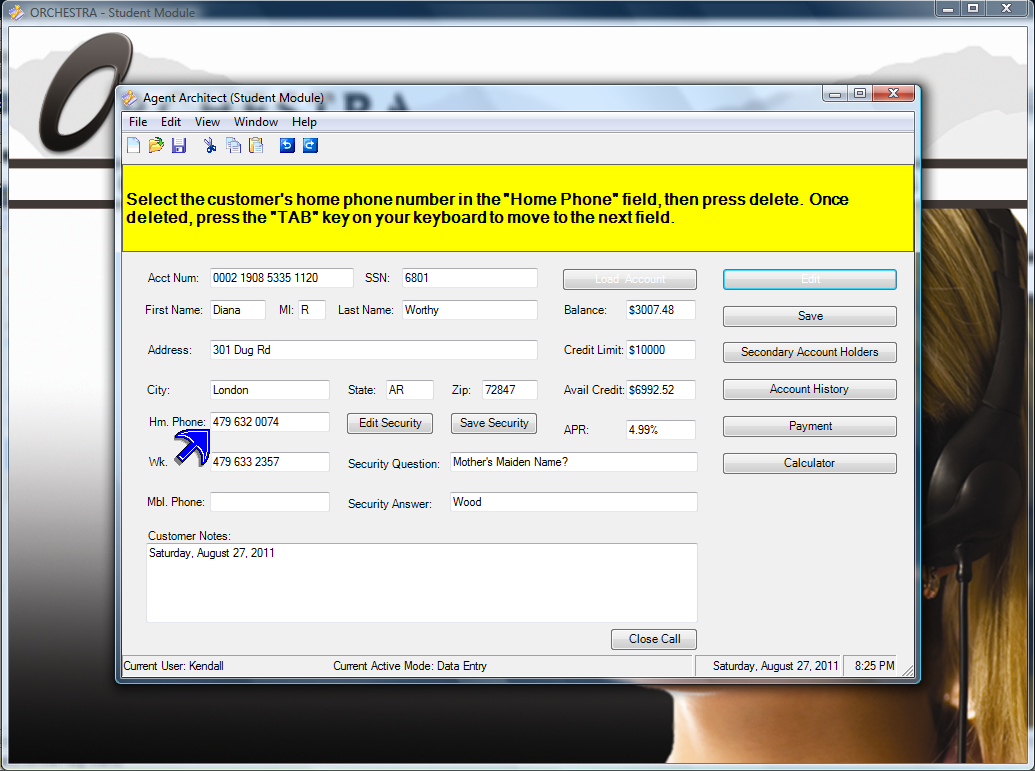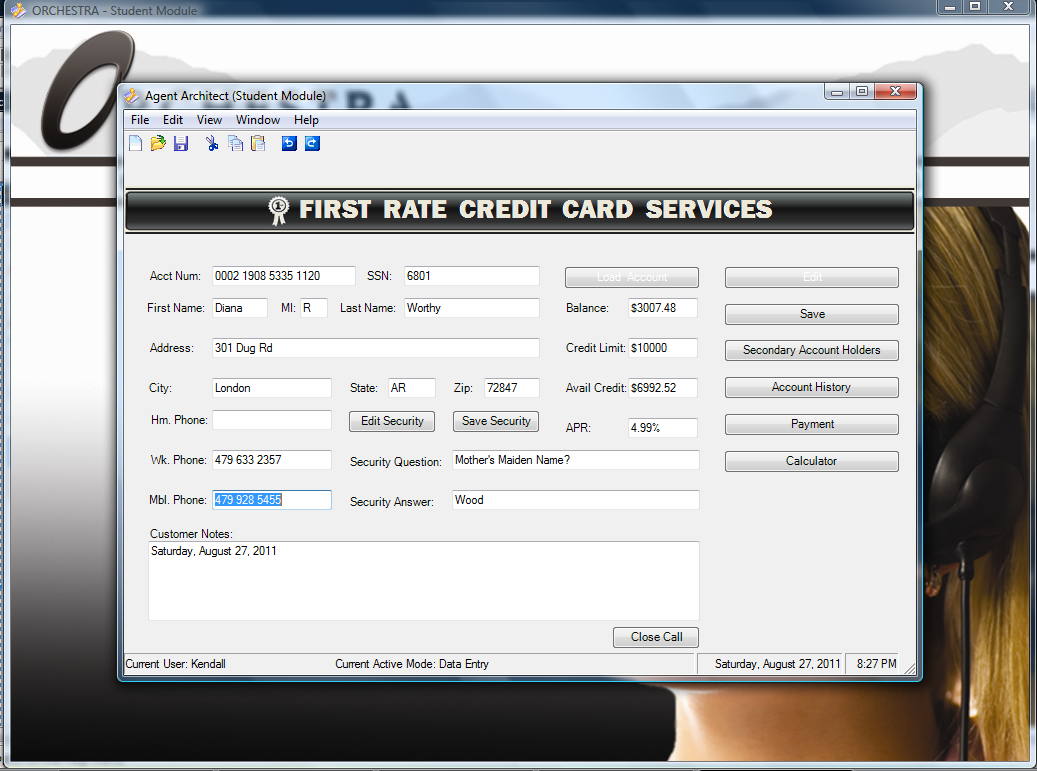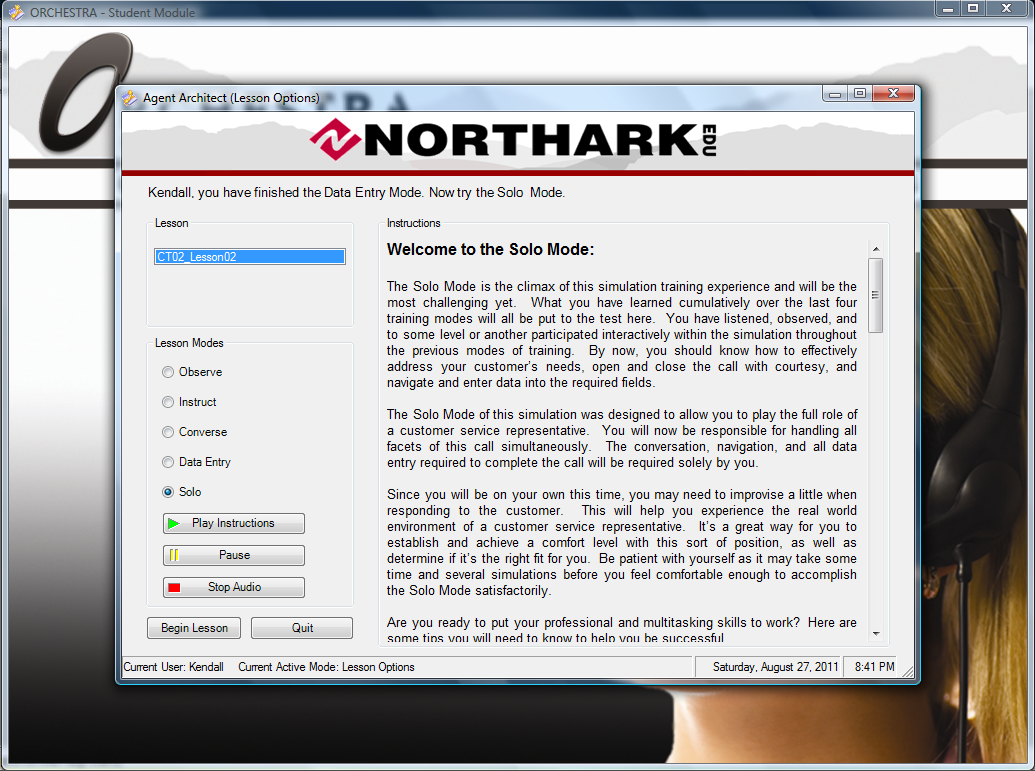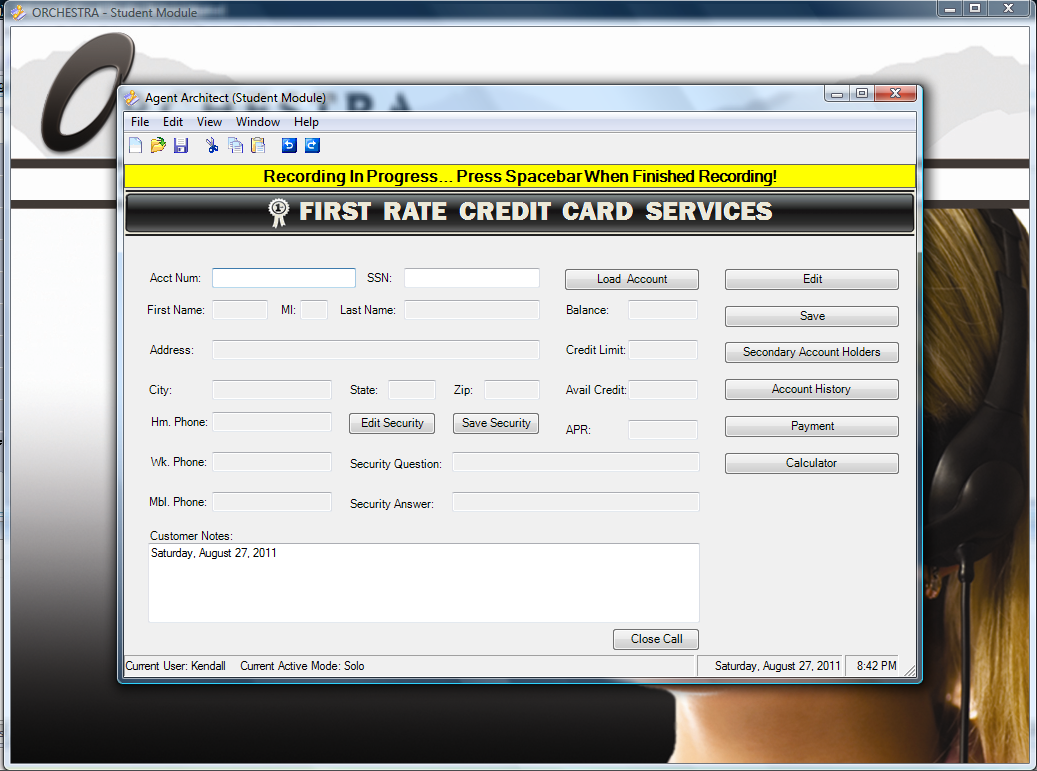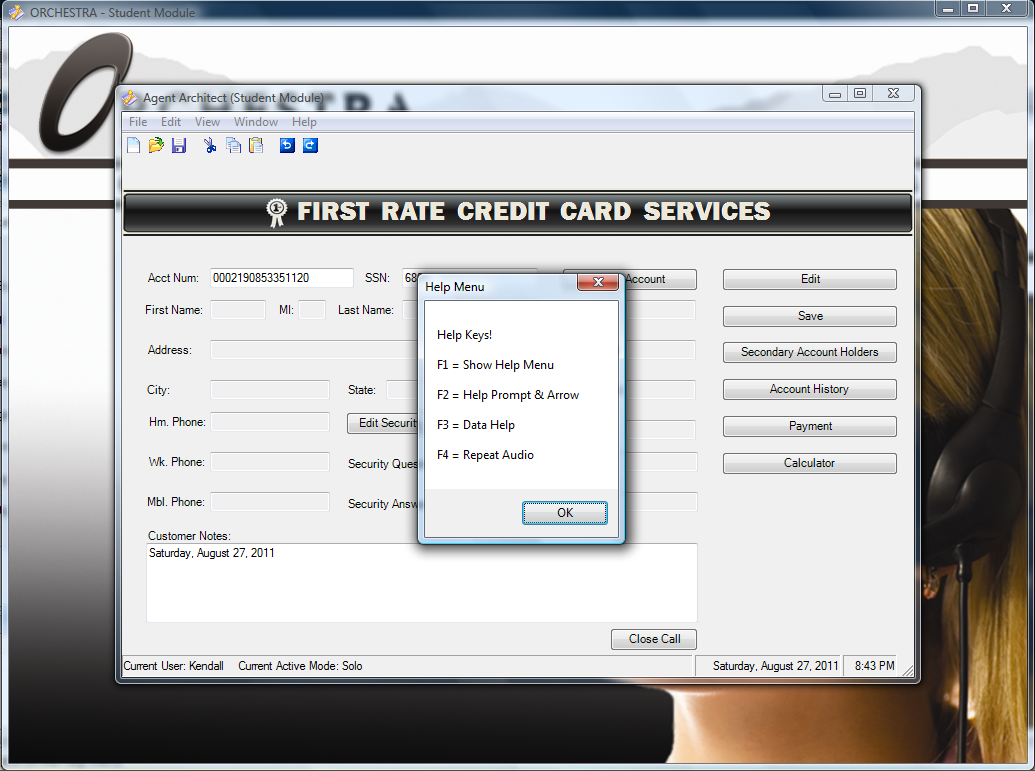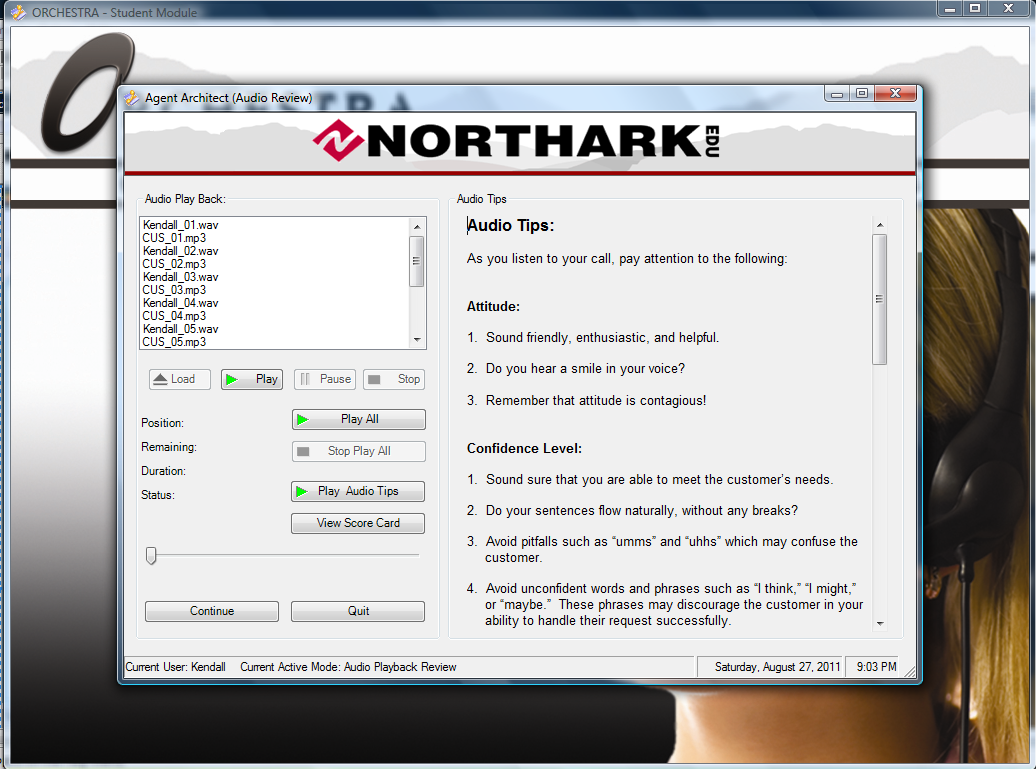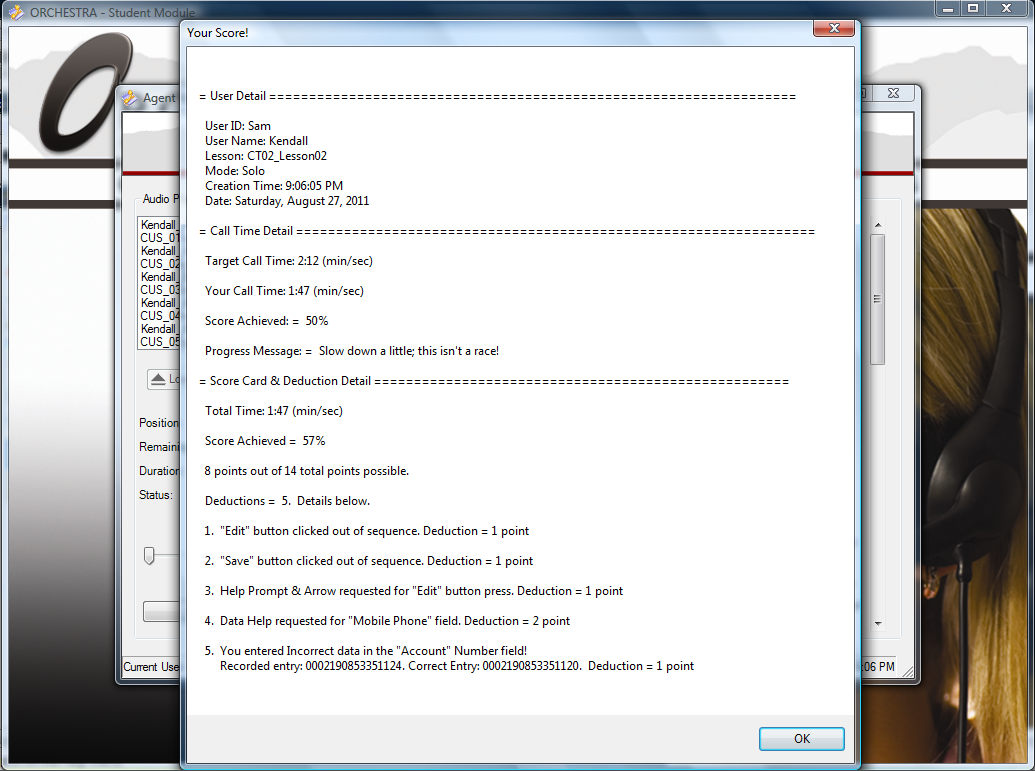CRMT Solutions takes a different approach to reducing attrition within contact centers and developing stronger agents resistant to the common pitfalls associated with traditional training. We accomplish this with a “learn by doing” approach through simulation training. Our innovative custom training simulations are tailored to look and feel like the software used by your facility by reflecting your subject matter, the environment, the skills, and the procedural knowledge that your agents need to perform at an optimal level. This full immersion approach results in practical experience and is what simulation training is all about.
CRMT Solutions takes a different approach to reducing attrition within contact centers and developing stronger agents resistant to the common pitfalls associated with traditional training. We accomplish this with a “learn by doing” approach through simulation training. Our innovative custom training simulations are tailored to look and feel like the software used by your facility by reflecting your subject matter, the environment, the skills, and the procedural knowledge that your agents need to perform at an optimal level. This full immersion approach results in practical experience and is what simulation training is all about.
If an agent could utilize the training phase to handle the facility’s most common call types in a controlled and simulated environment, what would the end result be? Actual experience without ever taking a live call. This gives trainees a forward-looking view of what is to be expected of them when their training phase is completed.
Additionally, the process provides a safe screening method for employers seeking to identify prospective employees who are easily intimidated or lack the necessary skills required to succeed. It also helps protect the morale of the new agents by lowering the stress level they are not prepared to endure in a live environment for the first time. The goal is to increase productivity, decrease call times, and most importantly, reduce attrition in order to make certain customer service levels are met.
Symphony: The CRMT Solution
The Symphony suite of interactive customer service training software consists of two modules. An agent training module called Orchestra, and an instructor’s administration module called Conductor.
ORCHESTRA: The Agent Training Module
Orchestra is the player for the use case simulations we develop for each client. Orchestra provides an interactive user experience where the trainee plays the part of a customer service representative in your organization, but in a simulated environment. The simulation contains all of the components of an actual call such as audio responses, data entry points etc. providing a real life experience for the trainee. Orchestra leads the trainee through 5 distinct training modes for each given simulation through which the trainee’s active participation progressively increases until the trainee is handling the entire call themselves in the final and last mode of the simulation called Solo. This step by step approach helps ease students into the required multitasking and communication skills required to professionally handle a customer service call for the organization it was developed for. Trainees are guided through each step and mode of the simulation freeing up the administrator of training to focus on where they are needed the most.
The 5 steps in each simulation are as follows:
1. Observe mode. Trainee listens to the caller as well as the appropriate responses from the customer service rep while observing the required data entry and navigation throughout the call. This is the first step to help familiarize the trainee with the flow of the call without the pressure to perform any of the functions.
2. Instruct mode. Trainee listens and watches, as in the observation mode, but is prompted to the appropriate responses through visual guides and instructional help prompts. This will help reinforce all of the steps that the trainee will be required to complete as the simulation progresses. Clients have the opportunity to integrate there own subject matter to provide each trainee key instruction and insight into the call to help them understand the how’s and why’s of the use case scenario being presented. 3. Converse mode. The trainee is required to handle the customer service side of the conversational dialog, with or without script prompts depending on the users comfort level. No data input is required at this time.The audio response files are saved for the end of the call where the trainee can review and evaluate themselves based on six criteria of effective communication. 4. Data Entry mode. The Trainee participates by performing all required data entry and navigation portions of the call. The trainee will not be responsible for the verbal responses at this time. 5. Solo Mode. Student is required to perform all the verbal, navigation and data entry responses required to successfully compete the call. All voice responses and data entry inputs are recorded for the trainee and instructor of training. The Orchestra suite provides multiple variations of different call types with helpful tips and guidance along the way.CONDUCTOR: The Instructor’s Module.
This module is for the instructor of training. No special training is required of the instructor to score the simulation. The Instructor is provided with automatically graded data entry inputs from each lesson and the audio files to evaluate. The Instructor is provided with useful criteria to help grade the subjective audio portion of each lesson. After evaluating the trainees audio responses, a final score card is created. This module also contains administrative tools required to manage the class.